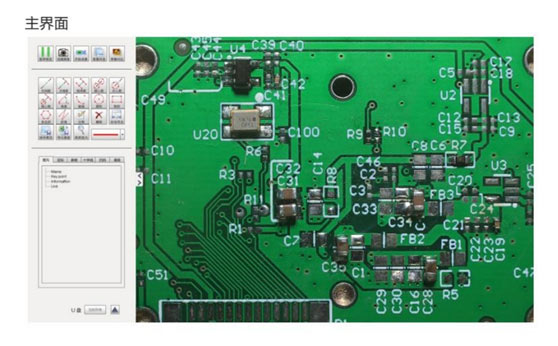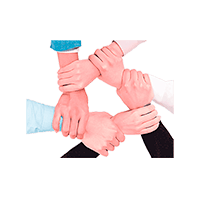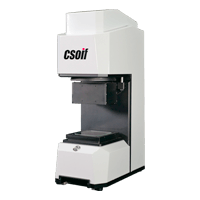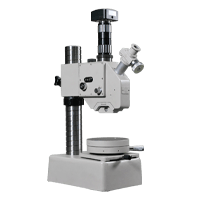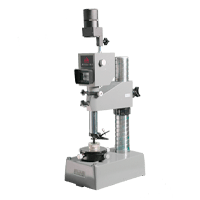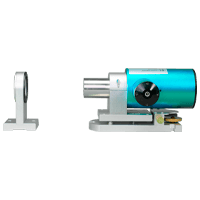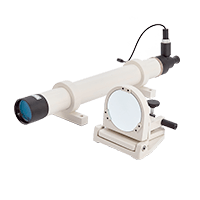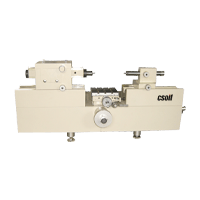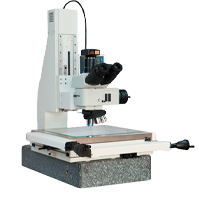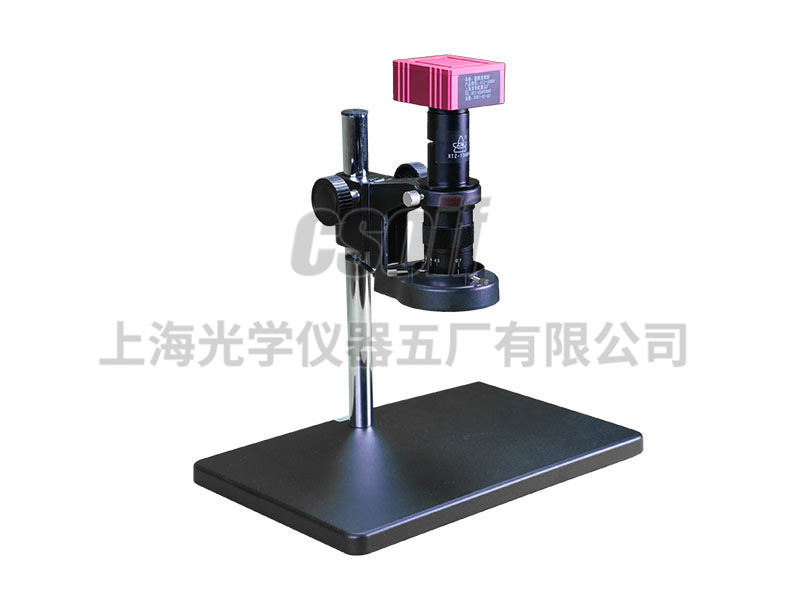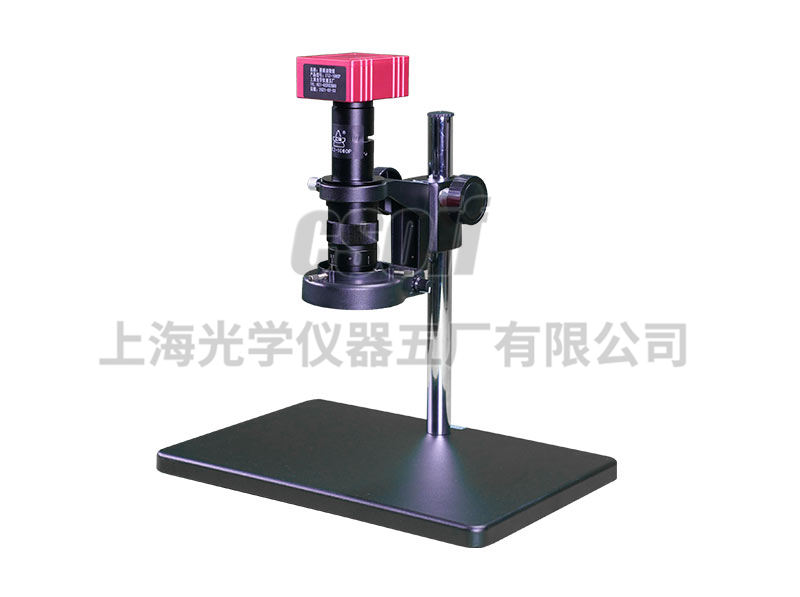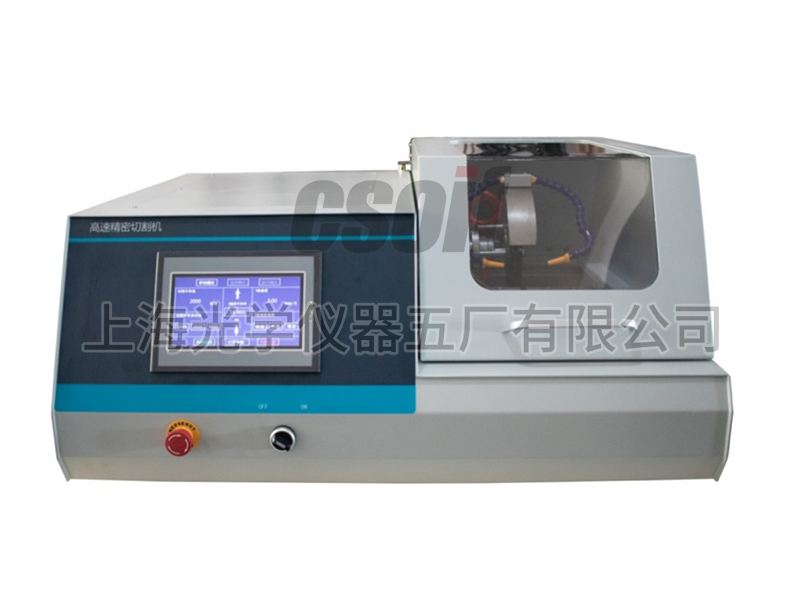XTZ-1080P HD video microscope (with camera)
Features:
1. Easy to operate
2. video display
3. Continuous zoom objective
Performance parameters:
Objective lens magnification: 0.7X-4.5X
Video magnification: 25X-140X (subject to 20-inch high-definition display)
Working distance: 90mm
Instrument installation:
1. The continuous zoom objective lens is installed in the bracket of the bracket and fixed.
2. The adapter lens is screwed into the camera and tightened.
3. Insert the adapter lens screwed into the camera into the continuous zoom objective and fix it (pay attention to the direction of the camera).
4. Connect the USB or video cable to the monitor.
5. Turn on the power.
6. Turn the zoom handwheel on the continuous zoom objective to adjust the continuous zoom objective to the required magnification.
7. Turn the focus wheel on the stand to make the image clear.